Threat actors exploit extensions
Cybersecurity experts found 17 extensions for Chrome, Edge, and Firefox browsers which track user's internet activity and install backdoors for access. The extensions were downloaded over 840,000 times.
The campaign is not new. LayerX claimed that the campaign is part of GhostPoster, another campaign first found by Koi Security last year in December. Last year, researchers discovered 17 different extensions that were downloaded over 50,000 times and showed the same monitoring behaviour and deploying backdoors.
Few extensions from the new batch were uploaded in 2020, exposing users to malware for years. The extensions appeared in places like the Edge store and later expanded to Firefox and Chrome.
Few extensions stored malicious JavaScript code in the PNG logo. The code is a kind of instruction on downloading the main payload from a remote server.
The main payload does multiple things. It can hijack affiliate links on famous e-commerce websites to steal money from content creators and influencers. “The malware watches for visits to major e-commerce platforms. When you click an affiliate link on Taobao or JD.com, the extension intercepts it. The original affiliate, whoever was supposed to earn a commission from your purchase, gets nothing. The malware operators get paid instead,” said Koi researchers.
After that, it deploys Google Analytics tracking into every page that people open, and removes security headers from HTTP responses.
In the end, it escapes CAPTCHA via three different ways, and deploy invisible iframes that do ad frauds, click frauds, and tracking. These iframes disappear after 15 seconds.
Besides this, all extensions were deleted from the repositories, but users shoul also remove them personally.
This staged execution flow demonstrates a clear evolution toward longer dormancy, modularity, and resilience against both static and behavioral detection mechanisms,” said LayerX.
The PNG steganography technique is employed by some. Some people download JavaScript directly and include it into each page you visit. Others employ bespoke ciphers to encode the C&C domains and use concealed eval() calls. The same assailant. identical servers. many methods of delivery. This appears to be testing several strategies to see which one gets the most installs, avoids detection the longest, and makes the most money.
This campaign reflects a deliberate shift toward patience and precision. By embedding malicious code in images, delaying execution, and rotating delivery techniques across identical infrastructure, the attackers test which methods evade detection longest. The strategy favors longevity and profit over speed, exposing how browser ecosystems remain vulnerable to quietly persistent threats.




















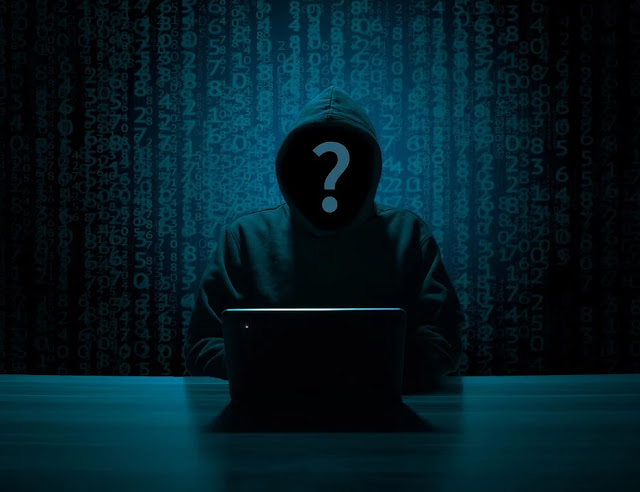






.jpg)