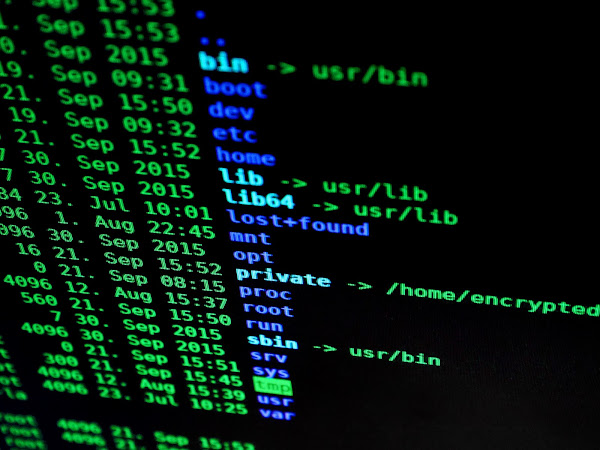Why passwords remain risky
A password is essentially a secret code you use to prove your identity online. But weak password habits are widespread. A CyberNews report revealed that 94% of 19 billion leaked passwords were reused, and many followed predictable patterns—think “123456,” names, cities, or popular brands.
When breaches occur, these passwords spread rapidly, leading to account takeovers, phishing scams, and identity theft. In fact, hackers often attempt to exploit leaked credentials within an hour of a breach.
Phishing attacks—where users are tricked into entering their passwords on fake websites—continue to rise, with more than 3 billion phishing emails sent daily worldwide.
Experts recommend creating unique, complex passwords or even memorable passphrases like “CrocApplePurseBike.” Associating it with a story can help you recall it easily.
Enter passkeys: a new way to log in
Emerging around four years ago, passkeys use public-key cryptography, a process that creates two linked keys—one public and one private.
-
The public key is shared with the website.
-
The private key stays safely stored on your device.
When you log in, your device signs a unique challenge using the private key, confirming your identity without sending any password. To authorize this action, you’ll usually verify with your fingerprint or face ID, ensuring that only you can access your accounts.
Even if the public key is stolen, it’s useless without the private one—making passkeys inherently phishing-proof and more secure. Each passkey is also unique to the website, so it can’t be reused elsewhere.
Why passkeys are better
Passkeys eliminate the need to remember passwords or type them manually. Since they’re tied to your device and require biometric approval, they’re both more convenient and more secure.
However, the technology isn’t yet universal. Compatibility issues between platforms like Apple and Microsoft have slowed adoption, though these gaps are closing as newer devices and systems improve integration.
The road ahead
From a cybersecurity perspective, passkeys are clearly the superior option—they’re stronger, resistant to phishing, and easy to use. But widespread adoption will take time. Many websites still rely on traditional passwords, and transitioning millions of users will be a long process.
Until then, maintaining good password hygiene remains essential: use unique passwords for every account, enable multi-factor authentication, and change any reused credentials immediately.