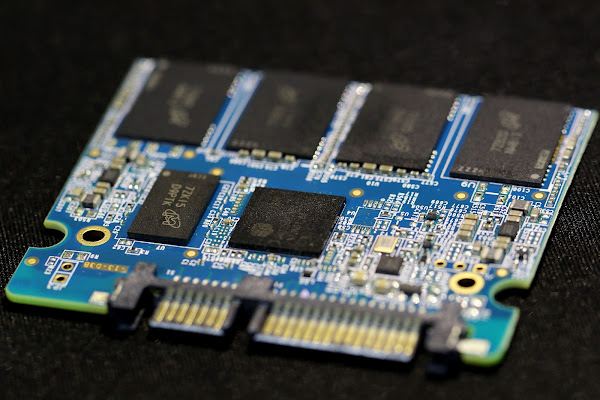SSDs have become the standard storage solution for most modern computers, found in devices across various price ranges, from low-end Windows machines to MacBooks. However, as the market is flooded with a multitude of SSD options, the issue of counterfeit SSDs is on the rise.
These deceptive drives, disguised to look genuine, can lead to a range of problems for your device. These include misleading capacities, sluggish data transfer speeds, and unexpected failures.
Understanding Fake SSDs
Fake SSDs are exactly what their name implies. These low-performance drives, often containing eMMC storage, are packaged to resemble full-fledged SSDs. In some cases, a fake SSD might even be a combination of TF cards or microSD cards connected to a controller board, presenting itself as an SSD once connected to a computer.
While eMMC storage isn't inherently flawed, it significantly lags behind SSDs in terms of data transfer speed, reliability, and storage capacity. This holds true for fake SSDs with TF cards as well.
These drives can be manipulated to display false capacities and may even behave accordingly. For instance, if a fake SSD with a reprogrammed 1TB capacity (originally 32GB) begins to fill up, it will start overwriting old data.
This makes fake SSDs a potential threat to data security, often leading to irretrievable data loss. They also underperform, frequently exhibiting data transfer speeds comparable to or even slower than traditional hard disk drives. Furthermore, they pose a reliability risk, as they can fail without warning.
Identifying Fake SSDs
Detecting a fake SSD among genuine ones is not overly complicated.
1. Scrutinize the Details:
Begin by meticulously examining the packaging and specifications. Fake SSDs often come with subpar packaging that feels flimsy, contains spelling errors, or boasts unrealistic specifications.
For instance, if an SSD from an unknown brand claims 512GB storage with data transfer speeds of up to 15 GBps, all for $10, it's likely a fake.
Some fake SSDs are sold under reputable brand names like Kingston, Crucial, Samsung, Micron, and Western Digital. Despite seemingly flawless packaging, the listed specifications can be outright false. However, the giveaway is often the implausibly low price.
Moreover, branded SSDs feature serial numbers that can be verified on the manufacturer's website. If the SSD lacks a serial number or the provided one doesn't match the manufacturer's database, it's likely a fake.
Ensure you review the drive specifications, personally inspect the packaging when possible, and be cautious of anything that appears suspiciously good.
2. Examine the Hardware:
Next, physically inspect the drive. A flimsy enclosure or a noticeably light weight are indicators of a fake SSD. Authentic products typically feel sturdy and offer tactile feedback. Checking the distribution stamp on the drive can also confirm its authenticity. If the stamp is absent, blurry, or contains errors, it's likely a fake.
Additionally, genuine SSDs often have a glossy finish, whereas fake ones may have a matte finish, indicating cost-cutting measures.
3. Perform Software Analysis:
Conducting software analysis and using the drive are highly reliable methods for determining authenticity. This does not require specialized software or complex commands—just a few large files and common sense.
Copy large files to the drive to check data transfer speeds. Compare these speeds with other drives in the same price range. As long as they are reasonably close, the SSD is likely genuine.
Running programs or games from the SSD can also reveal its authenticity. If it's fake, diminished performance and longer loading times will be noticeable.
By loading several large games onto the drive, you can test if it truly possesses the claimed capacity. If a smaller drive is programmed to display a larger capacity, it will run into issues as it nears its storage limit.
Counterfeit SSDs are becoming more prevalent, posing serious risks to data security and system performance. However, with a thorough examination and some practical tests, distinguishing fake SSDs from real ones is achievable. Always remember, if an SSD's price seems too good to be true, it probably is.