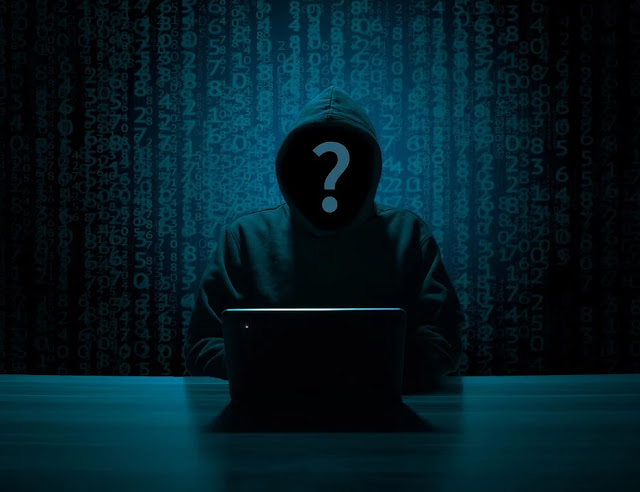Despite the fact that operating systems like Windows and macOS continue to dominate the global market, Linux has gained a steady following among users who value privacy and security as well as cybersecurity professionals, thanks to its foundational principles: transparency, user control, and community-based development, which have made it so popular.
Linux distributions—or distros—are open-source in contrast to proprietary systems, and their source code is freely available to anyone who wishes to check for security vulnerabilities independently. In this way, developers and ethical hackers around the world can contribute to the development of the platform by identifying flaws, making improvements, and ensuring that it remains secure against emerging threats by cultivating a culture of collective scrutiny.
In addition to its transparency, Linux also offers a significant degree of customisation, giving users a greater degree of control over everything from system behaviour to network settings, according to their specific privacy and security requirements. In addition to maintaining strong privacy commitments, most leading distributions explicitly state that their data will not be gathered or monetised in any way.
Consequently, Linux has not only become an alternative operating system for those seeking digital autonomy in an increasingly surveillance-based, data-driven world, but is also a deliberate choice for those seeking digital autonomy. Throughout history, Linux distributions have been developed to serve a variety of user needs, ranging from multimedia production and software development to ethical hacking and network administration to general computing.
With the advent of purpose-built distributions, Linux shows its flexibility, as each variant caters to a particular situation and is optimised for that specific task. However, not all distributions are confined to a single application. For example, ParrotOS Home Edition is designed with flexibility at its core, offering a balanced solution that caters to the privacy concerns of both individuals and everyday users.
In the field of cybersecurity circles, ParrotOS Home Edition is a streamlined version of Parrot Security OS, widely referred to as ParrotSec. Despite the fact that it also shares the same sleek, security-oriented appearance, the Home Edition was designed to be used as a general-purpose computer while maintaining its emphasis on privacy in its core.
As a consequence of omitting a comprehensive suite of penetration testing tools, the security edition is lighter and more accessible, while the privacy edition retains strong privacy-oriented features that make it more secure.
The built-in tool AnonSurf, which allows users to anonymise their online activity with remarkable ease, is a standout feature in this regard.
It has been proven that AnonSurf offers the same level of privacy as a VPN, as it disguises the IP address of the user and encrypts all data transmissions. There is no need for additional software or configuration; you can use it without installing anything new.
By providing this integration, ParrotOS Home Edition is particularly attractive to users who are looking for secure, anonymous browsing right out of the box while also providing the flexibility and performance a user needs daily.
There are many differences between Linux distributions and most commercial operating systems. For instance, Windows devices that arrive preinstalled with third-party software often arrive bloated, whereas Linux distributions emphasise performance, transparency, and autonomy in their distributions.
When it comes to traditional Windows PCs, users are likely to be familiar with the frustrations associated with bundled applications, such as antivirus programs or proprietary browsers. There is no inherent harm in these additions, but they can impact system performance, clog up the user experience, and continuously remind users of promotions or subscription reminders.
However, most Linux distributions adhere to a minimalistic and user-centric approach, which is what makes them so popular.
It is important to note that open-source platforms are largely built around Free and Open Source Software (FOSS), which allows users to get a better understanding of the software running on their computers.
Many distributions, like Ubuntu, even offer a “minimal installation” option, which includes only essential programs like a web browser and a simple text editor. In addition, users can create their own environment, installing only the tools they need, without having to deal with bloatware or intrusive third-party applications, so that they can build it from scratch.
As far as user security and privacy are concerned, Linux is committed to going beyond the software choices.
In most modern distributions, OpenVPN is natively supported by the operating system, allowing users to establish an encrypted connection using configuration files provided by their preferred VPN provider. Additionally, there are now many leading VPN providers, such as hide.me, which offer Linux-specific clients that make it easier for users to secure their online activity across different devices.
The Linux installation process often provides robust options for disk encryption.
LUKS (Linux Unified Key Setup) is typically used to implement Full Disk Encryption (FDE), which offers military-grade 256-bit AES encryption, for example, that safeguards data on a hard drive using military-grade 256-bit AES encryption. Most distributions also allow users to encrypt their home directories, making sure that the files they store on their computer, such as documents, downloads, and photos, remain safe even if another user gets access to them.
There is a sophisticated security module called AppArmor built into many major distributions such as Ubuntu, Debian, and Arch Linux that plays a major part in the security mechanisms of Linux. Essentially, AppArmor enforces access control policies by defining a strict profile for each application.
Thus, AppArmor limits the data and system resources that can be accessed by each program.
Using this containment approach, you significantly reduce the risk of security breaches because even if malicious software is executed, it has very little chance of interacting with or compromising other components of the system.
In combination with these security layers,and the transparency of open-source software, Linux positioned itself as one of the most powerful operating systems for people who seek both performance and robust digital security.
Linux has a distinct advantage over its proprietary counterparts, such as Windows and Mac OS, when it comes to security.
There is a reason why Linux has earned a reputation as a highly secure mainstream operating system—not simply anecdotal—but it is due to its core architecture, open source nature, and well-established security protocols that it holds this reputation.
There is no need to worry about security when it comes to Linux; unlike closed-source platforms that often conceal and are controlled solely by vendors, Linux implements a "security by design" philosophy with layered, transparent, and community-driven approaches to threat mitigation.
Linux is known for its open-source codebase, which allows for the continual auditing, review, and improvement of the system by independent developers and security experts throughout the world.
Through global collaboration, vulnerabilities can be identified and remedied much more rapidly than in proprietary systems, because of the speed with which they are identified and resolved. In contrast, platforms like Windows and macOS depend on "security through obscurity," by hiding their source code so malicious actors won't be able to take advantage of exploitable flaws.
A lack of visibility, however, can also prevent independent researchers from identifying and reporting bugs before they are exploited, which may backfire on this method. By adopting a true open-source model for security, Linux is fostering an environment of proactive and resilient security, where accountability and collective vigilance play an important role in improving security. Linux has a strict user privilege model that is another critical component of its security posture.
The Linux operating system enforces a principle known as the least privilege principle. The principle is different from Windows, where users often operate with administrative (admin) rights by default. In the default configuration, users are only granted the minimal permissions needed to fulfil their daily tasks, whereas full administrative access is restricted to a superuser. As a result of this design, malware and unapproved processes are inherently restricted from gaining system-wide control, resulting in a significant reduction in attack surface.
It is also important to note that Linux has built in several security modules and safeguards to ensure that the system remains secure at the kernel level. SELinux and AppArmor, for instance, provide support for mandatory access controls and ensure that no matter how many vulnerabilities are exploited, the damage will be contained and compartmentalised regardless.
It is also worth mentioning that many Linux distributions offer transparent disk encryption, secure boot options, and native support for secure network configurations, all of which strengthen data security and enhance online security. These features, taken together, demonstrate why Linux has been consistently favoured by privacy advocates, security professionals, and developers for years to come.
There is no doubt in my mind that the flexibility of it, its transparency, and its robust security framework make it a compelling choice in an environment where digital threats are becoming increasingly complex and persistent. As we move into a digital age characterised by ubiquitous surveillance, aggressive data monetisation, and ever more sophisticated cyber threats, it becomes increasingly important to establish a secure and transparent computing foundation.
There are several reasons why Linux presents a strategic and future-ready alternative to proprietary systems, including privacy-oriented distributions like ParrotOS. They provide users with granular control, robust configurability, and native anonymity tools that are rarely able to find in proprietary platforms.
A migration to a Linux-based environment is more than just a technical upgrade for those who are concerned about security; it is a proactive attempt to protect their digital sovereignty. By adopting Linux, users are not simply changing their operating system; they are committing to a privacy-first paradigm, where the core objective is to maintain a high level of user autonomy, integrity, and trust throughout the entire process.