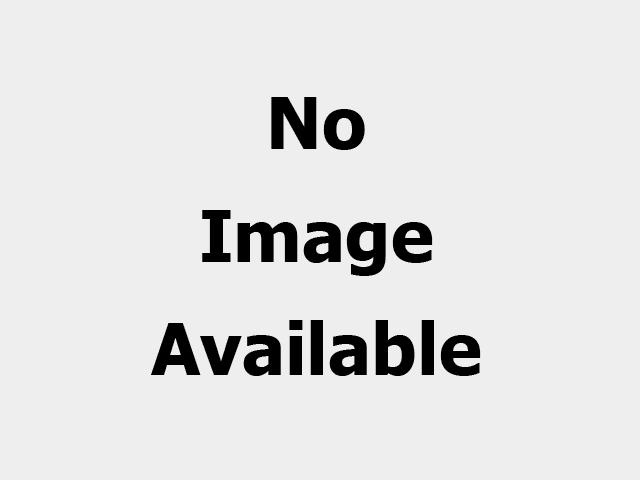You might be surprised to learn that more users check their chat apps than their social profiles. With more than 1.3 billion users, Facebook Messenger is the most popular mobile messaging service in the world and thus presents enormous commercial opportunities to marketers.
Cybersecurity company SpiderLabs has discovered a fresh phishing campaign using Messenger's chatbot software.
How do you make it all work?
Karl Sigler, senior security research manager at Trustwave SpiderLabs, explains: "You don't just click on a link and then be offered to download an app - most people are going to grasp that's an attack and not click on it. In this attack, there's a link that takes you to a channel that looks like tech help, asking for information you'd expect tech support to seek for, and that escalating of the social-engineering part is unique with these types of operations."
First, a fake email from Facebook is sent to the victim – warning that their page has violated the site's community standards and would be deleted within 48 hours.
The email also includes a "Appeal Now" link that the victim might use to challenge the dismissal.
The Facebook support team poses an "Appeal Now" link users can click directly from the email, asserting to be providing them a chance to appeal. The chatbot offers victims another "Appeal Now" button while posing as a member of the Facebook support staff. Users who click the actual link are directed to a Google Firebase-hosted website in a new tab.
According to Trustwave's analysis, "Firebase is a software development platform that offers developers with several tools to help construct, improve, and expand the app easier to set up and deploy sites." Because of this opportunity, spammers created a website impersonating a Facebook "Support Inbox" where users can chiefly dispute the reported deletion of their page.
Increasing Authenticity in Cybercrime
The notion that chatbots are a frequent factor in modern marketing and live assistance these days and that people are not prone to be cautious of their contents, especially if they come from a fairly reliable source, is one of the factors that contribute to this campaign's effectiveness.
According to Sigler, "the advertising employs the genuine Facebook chat function. Whenever it reads 'Page Support,' My case number has been provided by them. And it's likely enough to get past the obstacles that many individuals set when trying to spot the phishing red flags."
Attacks like this, Sigler warns, can be highly risky for proprietors of business pages. He notes that "this may be very effectively utilized in a targeted-type of attack." With Facebook login information and phone numbers, hackers can do a lot of harm to business users, Sigler adds.
As per Sigler, "If the person in charge of your social media falls for this type of scam, suddenly, your entire business page may be vandalized, or they might exploit entry to that business page to acquire access to your clients directly utilizing the credibility of that Facebook profile." They will undoubtedly pursue more network access and data as well.
Red flags to look out for
Fortunately, the email's content contains a few warning signs that should enable recipients to recognize the letter as spoofed. For instance, the message's text contains a few grammatical and spelling errors, and the recipient's name appears as "Policy Issues," which is not how Facebook resolves such cases.
More red flags were detected by the experts: the chatbot's page had the handle @case932571902, which is clearly not a Facebook handle. Additionally, it's barren, with neither followers nor posts. The 'Very Responsive' badge on this page, which Facebook defines as having a response rate of 90% and replying within 15 minutes, was present although it seemed to be inactive. To make it look real, it even used the Messenger logo as its profile image.
Researchers claim that the attackers are requesting passwords, email addresses, cell phone numbers, first and last names, and page names.
This effort is a skillful example of social engineering since malicious actors are taking advantage of the platform they are spoofing. Nevertheless, researchers urge everyone to exercise caution when using the internet and to avoid responding to fake messages. Employing the finest encryption keys available will protect your credentials.